Colortrac has released a new version of their SmartWorks Pro large format scanner software allowing customers to select from one of 10 new fully nationalised versions to suit their local needs.
The fully translated Graphical User Interface (GUI) and embedded Contextual User Guide allow SmartWorks Pro customers to further refine their scanning workflow of large format documents. By using a Touch Screen enabled GUI, it provides customers quick access to key productivity features of the SmartLF wide format scanner family that helps them improve their scanning performance and assures great sharp color images, straight out of the box.
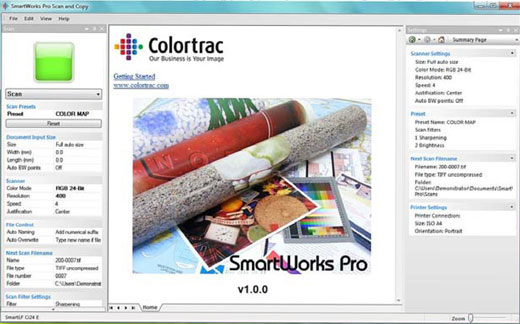
Commenting on the new software release, Sales and Marketing Director - Peter de Winter Brown said that "the new language versions of the SmartWorks Pro software family have opened up new opportunities for Colortrac wide format scanner customers, allowing them to fully understand the capabilities and manage the powerful combination of this software and their SmartLF large format scanner. Also, by packaging the relevant features in three different configurations, we have optimised the workflow to suit our customers' typical application needs."
SmartWorks Pro and SmartLF wide format scanners benefit from Scan-once technology allowing adjustments to the scanned image to be done on screen prior to file save or printing, eliminating the need for re-scanning the documents many times. This clearly saves you time, but there are yet more ways your SmartLF large format scanners can improve productivity.
Experiencing difficulty scanning poor quality originals? Then let SmartWorks Pro take the problem away! The normal method of creating a cleaned image from a poor scanned image is to change the threshold level between light and dark areas. Some products require multiple scans to achieve the corrected and balanced image. Using the Scan Once and the 2D Intelligent Adaptive Thresholding (IAT) features in SmartWorks Pro, a more advanced thresholding algorithm is used whilst scanning, to separate black from white and is continually altered in response to the background darkness. If you want to alter the threshold level, this can be done without re-scanning by adjusting the on-screen threshold slider and monitoring its effect on the screen instantly. Either way, it allows you to quickly produce crystal clear copies of badly stained documents or even old Blueprints in one scan.
Consider that large archival job with different sized and poor quality documents. Using the 10 Predefined Filters that reflect typical elements of many types of scanned documents, we have allowed the unskilled user to get excellent scanned image quality at the touch of a button. Users can create and modify their own presets to suit what typical wide format scanning jobs they do. If the documents are also differing sizes this is not a problem, the Auto Size feature automatically sets the parameters of the scan to suit the size of the original document. By using the Auto Detect Document as well, then the scan starts automatically as it detects the leading edge of the document allowing the operator to concentrate on the staging and preparation of subsequent documents for feeding. If you add in the Auto Name filing features; you can automatically index the file names for a given job and also provide an Automatic Time Stamp so it gives you an immediate audit trail on your PC to track everything scanned. These simple but effective workflow improvements not only allow you greater flexibility in defining the final quality of the image, but it saves valuable time in doing it.
Furthermore, by using standard Windows printer drivers, you can couple the scanner to any compatible large format printer to provide excellent copy quality. This also gives you greater control over the output copy size by printing only what you need which helps in reducing media wastage. If the Windows printer driver is not providing the correct output quality for your specific media, then the integrated ICC colour management in SmartWorks Pro combined with the Media Profiler facility can help create outputs specifically suited to your chosen media and printer.
Let SmartWorks Pro help you make that quantum leap by resetting the levels of image quality available to your customers at the "Touch of a Button".

Add a Comment
No messages on this article yet